Had seen the video for the Faux Shutter Card on Cardz TV with Mary on YouTube and she explains everything clearly. Once I saw that I knew I would use this card layout for my thank you card for my PIC (stamping Partner In Crime) for all the fabulous crafty items/supplies she gifted me for Christmas! Here is the card I made her -- again she loves purple and the camera seems to have problems with purple.... :0( but here is the card:
This card looks difficult to make but goes together quickly once all pieces are cut. First I went through my wooden stamps and decided to use the "thanks a bunch!" stamp from Penny Black. I stamped that and used a square die to cut that out - I knew when I cut this square out that I would be putting flowers above my stamped image so when I die cut this out I knew to keep my stamped image at the bottom to allow for space for my flowers.
With that stamped and die cut out I set that aside. For the card I used purple card stock for the card base so I cut and scored that at the top. Cut out my white card stock piece for the front of the card. Then I cut out two double sided (that is all I had in purple) prints for the card front using the measurements from the video. Cut my four purple strips for the front of the card. Set these aside.
As she used in her video I cut a white card stock base to "build" the card front on - once that was cut I used a ruler and made a light pencil line across the width of this piece as well as a pencil line on the length of this piece. These lines make it easier to know I was in the center when I put my stamped die cut square piece at an angle on this base:
With the square adhered on the white base I then put each purple strip up against my stamped piece using liquid glue to adhere all pieces to this white card stock base. Here is a photo of the added printed card stock pieces:
Using liquid glue again I adhered this to the white card stock piece I had cut for the card front:
Again used liquid glue and put this on the purple card stock base for the card:
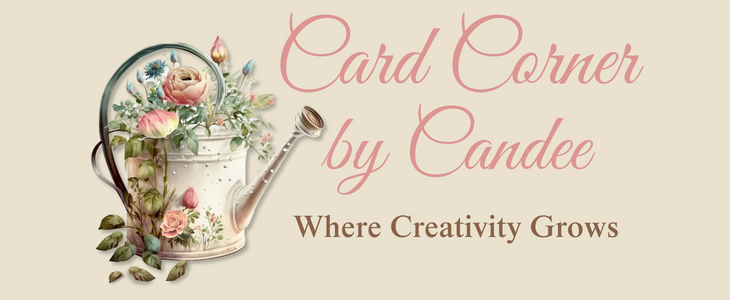






No comments:
Post a Comment